似たようなのを何回も書いてる気がするけど。
どういうアレか
毎度毎度、何回も書いてるのに覚えられない。別段珍しいことをするわけじゃない。
style.css
/*
Theme Name: xxx
Author: xxx
Description: xxx
Version: xxx
*/埋もれるとアレなんで、@importとかはこれの後に書く。
screenshot.png
880*660px
各ページ
<?php get_header(); ?>
<?php get_sidebar(); ?>
<?php get_footer(); ?>各パーツにバリエーションをもたせたときのファイル名と呼び出し方。
header-common.php
<?php get_header('common'); ?>別のphpファイルを呼び出す
phpなのでincludeが使える。
同テーマ内
<?php include( get_template_directory().'parts/head.php' ); ?>
親テーマ内
<?php include( TEMPLATEPATH . 'parts/head.php' ); ?>
子テーマ内
<?php include( STYLESHEETPATH . 'parts/head.php' ); ?>WPタグにもそれっぽいのがある。
<?php get_template_part('parts/head');?>子テーマ→親テーマの順で探してくるという内容。
header.php
ogp
<head>もいじってるので注意。
抜粋があれば優先、サイトのキャッチフレーズも活用するので注意。
固定ページはfunctions.phpで抜粋を有効化する。
ついでだからog:descriptionだけじゃなくてdescriptionも入れる。
<?php /* ogp start */ ?>
<?php if(is_home() || is_front_page()) : ?>
<head prefix="og: http://ogp.me/ns# fb: http://ogp.me/ns/fb# website: http://ogp.me/ns/website#">
<?php else: ?>
<head prefix="og: http://ogp.me/ns# fb: http://ogp.me/ns/fb# article: http://ogp.me/ns/article#">
<?php endif; ?>
<?php if ( is_single()): ?>
<?php
if ($post->post_excerpt):
$myDescription = get_the_excerpt();
else :
$summary = strip_tags($post->post_content);
$summary = str_replace("\n", "", $summary);
$summary = mb_substr($summary, 0, 120);
$myDescription = $summary;
endif;
?>
<?php elseif ( is_home() || is_front_page() ): ?>
<?php $myDescription = get_bloginfo('description'); ?>
<?php elseif ( is_category() ): ?>
<?php
if(category_description()):
$myDescription = category_description();
else:
$myDescription = get_bloginfo('description');
endif;
?>
<?php elseif ( is_tag() ): ?>
<?php
if(category_description()):
$myDescription = tag_description();
else:
$myDescription = get_bloginfo('description');
endif;
?>
<?php elseif ( is_page() ): ?>
<?php
if(get_the_excerpt()):
$myDescription = get_the_excerpt();
else:
$myDescription = get_bloginfo('description');
endif;
?>
<?php else: ?>
<?php $myDescription = get_the_excerpt(); ?>
<?php endif; ?>
<meta name="description" content="<?php echo $myDescription; ?>" />
<meta property="og:description" content="<?php echo $myDescription; ?>">
<meta property="og:title" content="<?php if(is_home() || is_front_page()): bloginfo('name'); else: the_title(); endif; ?>">
<meta property="og:type" content="<?php if(is_home() || is_front_page()): ?>website<?php else: ?>article<?php endif; ?>">
<?php if ( is_home() || is_front_page() ): ?>
<meta property="og:url" content="<?php echo esc_url( home_url( '/' )); ?>">
<?php else: ?>
<meta property="og:url" content="<?php echo get_the_permalink(); ?>">
<?php endif; ?>
<?php if(has_post_thumbnail()): ?>
<meta property="og:image" content="<?php the_post_thumbnail_url('full'); ?>">
<?php else: ?>
<meta property="og:image" content="<?php echo esc_url(get_template_directory_uri()); ?>/img/common/ogp.jpg">
<?php endif; ?>
<meta property="og:site_name" content="<?php bloginfo( 'name' ); ?>">
<meta property="og:locale" content="ja_JP">
<meta name="twitter:card" content="summary_large_image">
<?php /* ogp end */ ?>ボリュームすごいから別ファイルにして読ませたほうがいい気もする。
css、js周り
メモ:キャッシュに負けないためにパラメータをつける。
<link rel="stylesheet" href="<?php echo esc_url(get_template_directory_uri()); ?>/style.css?<?php echo date('Ymd'); ?>">functions.php
<title>とかアイキャッチ画像とか、デフォルトだと生成されないやつ、有効化されてないやつがある。
<?php
//titleタグ生成
add_theme_support( 'title-tag' );
function wp_document_title_separator( $separator ) {
$separator = '|';
return $separator;
}
add_filter( 'document_title_separator', 'wp_document_title_separator' );
//抜粋からpタグ削除
remove_filter('the_excerpt', 'wpautop');
//記事抜粋文字数
function my_excerpt_length($length) {
return 120;
}
add_filter('excerpt_mblength', 'my_excerpt_length');
//抜粋末尾省略文字変更
function my_excerpt_more($more) {
return '';
}
add_filter('excerpt_more', 'my_excerpt_more');
//固定ページ抜粋文有効化
add_post_type_support('page','excerpt');
//アイキャッチ有効化
add_theme_support('post-thumbnails');
//H2にspan追加
function the_content_after_filter($content) {
$content = str_replace('<h2>','<h2><span>',$content);
$content = str_replace('</h2>','</span></h2>',$content);
return $content;
}
add_filter('the_content', 'the_content_after_filter', 10);
//親ページ条件分岐用
function is_parent_slug() {
global $post;
if ($post->post_parent) {
$post_data = get_post($post->post_parent);
return $post_data->post_name;
}
}親ページの条件分岐は入れておくと何かと便利。
条件:固定ページスラッグ「form」または「form」を親に持つページ
<?php if(is_page('form')|| is_parent_slug() === 'form'): ?>
<link rel="stylesheet" href="<?php echo get_template_directory_uri(); ?>/css/form.css">
<?php endif; ?>整理したい場合はファイルを分けて読み込むのもあり。
include( get_template_directory().'functions/example.php' );
require_once locate_template('functions/example.php');locate_templateはwp側のタグ。
URLタグ周り
トップページ
<?php echo esc_url( home_url( '/' ) ); ?>
テンプレートディレクトリ
<?php echo esc_url(get_template_directory_uri()); ?>esc_url()は無くても動くけどあった方がセキュリティ的にいい感じになる。
カスタム投稿一覧取得
最低限だけ。
<?php
$myQuery = new WP_Query();
$param = array(
'posts_per_page' => '-1', //記事全部
'post_type' => '【カスタム投稿名】',
);
$myQuery->query($param);
?>
<?php if($myQuery->have_posts()): ?>
<ul>
<?php while($myQuery->have_posts()) : $myQuery->the_post(); ?>
<li><a href="<?php the_permalink(); ?>"><?php the_title(); ?></a></li>
<?php endwhile; ?>
</ul>
<?php endif; ?>
<?php wp_reset_postdata(); ?>リセットで締めないと以降に影響するので注意。
ページャーつける前提だと凝ったことになるので今回は割愛。
WP-PageNavi
プラグインだけど個人的に必須なんで。
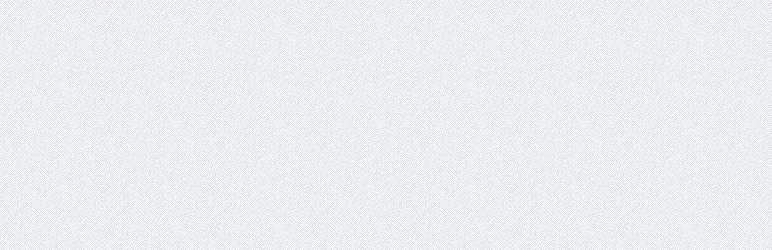
<div class='wp-pagenavi' role='navigation'>
<span class='pages'>2 / 5</span>
<a class="previouspostslink" rel="prev" aria-label="Previous Page" href="https://example.com/custompost/">«</a>
<a class="page smaller" title="Page 1" href="https://example.com/custompost/">1</a>
<span aria-current='page' class='current'>2</span>
<a class="page larger" title="Page 3" href="https://example.com/custompost/page/3/">3</a>
<a class="page larger" title="Page 4" href="https://example.com/custompost/page/4/">4</a>
<a class="page larger" title="Page 5" href="https://example.com/custompost/page/5/">5</a>
<a class="nextpostslink" rel="next" aria-label="Next Page" href="https://example.com/custompost/page/3/">»</a>
</div>こんな形で出てくる。プラグイン側のcssを設定で無効化して自分でstyleを当て込むのが無難。
Contact Form 7

2021年11月現在、改行部に<br>が自動挿入される。それだと幸せになれないので挿入されないようにする。
/* contacrform7の<br>自動挿入解除 */
define ('WPCF7_AUTOP', false);「require_once ABSPATH . ‘wp-settings.php’;」の手前に書く。
まとめ
テクニカルなもんでもないから既存のやつを覗けばいいんだけど、それもめんどくなってきたので記事にした。
やっていくとメモっときたいのが多いと気が付いた。個別に書くのがいいかもしれない。

コメント