wp以外を触ることが多くなって、せっかく覚えたのがすっぽ抜けてる
包括的なアレ
サイト名
<?php bloginfo( 'name' ); ?>キャッチフレーズ
<?php bloginfo( 'description' ); ?>WEBサイトURL(末尾/あり)
<?php echo esc_url( home_url( '/' ) ); ?>テーマディレクトリ(※親テーマ)
<?php echo get_template_directory_uri(); ?>
//style.css読み込み
<link rel="stylesheet" href="<?php echo get_template_directory_uri(); ?>/style.css">ヘッダー・フッター読み込み
<?php get_header(); ?>
<?php get_footer(); ?>
//header-aaa.php読み込み
<?php get_header('aaa'); ?>
//footer-bbb.php読み込み
<?php get_footer('bbb'); ?>functions.php
アイキャッチ有効化
function twpp_setup_theme() {
add_theme_support( 'post-thumbnails' );
set_post_thumbnail_size( 600, 400, true );
}
add_action( 'after_setup_theme', 'twpp_setup_theme' );
サムネイルサイズ指定
add_image_size('post_120x120_thumbnail', 120, 120, true);
add_image_size('post_150x150_thumbnail', 150, 150, true);アップロード後の指定は反映されない。再アップロードするか、それ用のプラグインを使って対処する。
親スラッグ指定有効化(.cssとかをifで振り分けるとき用)
function is_parent_slug() {
global $post;
if ($post->post_parent) {
$post_data = get_post($post->post_parent);
return $post_data->post_name;
}
}活用例:ページ自体または親のスラッグが「form」だったらcss/form.css読み込み
<?php if(is_page('form')||is_parent_slug()==='form'): ?>
<link rel="stylesheet" href="<?php echo get_template_directory_uri(); ?>/css/form.css">
<?php endif; ?>活用例:固定ページ「news」またはカスタム投稿記事「post_news」またはカスタム投稿アーカイブ「post_news」だったらcss/news.css読み込み
<?php if(is_page('news')||is_singular('post_news')||is_post_type_archive('post_news') ): ?>
<link rel="stylesheet" href="<?php echo get_template_directory_uri(); ?>/css/news.css">
<?php endif; ?>これに限らず条件は色々指定できる。
ナビゲーション宣言
function menu_setup() {
register_nav_menus( array(
'global' => 'グローバルメニュー',
'footer' => 'フッターメニュー',
));
}
add_action( 'after_setup_theme', 'menu_setup' );
title生成(どういう作用なのかは説明してる記事を読む)
add_theme_support( 'title-tag' );投稿周り
記事タイトル
<?php the_title(); ?>記事本文
<?php the_content(); ?>記事抜粋
<?php the_excerpt(); ?>パーマリンク
<?php the_permalink(); ?>投稿日時
<?php the_time(); ?>
<time class="published" datetime="<?php the_time('c'); ?>"><?php the_time(get_option('date_format')); ?></time>カテゴリ・タグ
<ul>
<?php if(get_the_category()): ?>
<li class="cat"><?php foreach((get_the_category()) as $cat){ echo $cat->cat_name . ' ';} ?></li>
<?php endif; ?>
<?php if(get_the_tags()): ?>
<li class="tag"><?php $posttags = get_the_tags(); if ( $posttags ) {echo '<ul>';foreach ( $posttags as $tag ) { echo '<li>'.$tag->name.'</li>';}echo '</ul>';} ?></li>
<?php endif; ?>
</ul>編集ボタン(ログイン時のみ)
<?php edit_post_link('この記事を編集', '<span class="edit">', '</span>'); ?>サムネイル
<?php if(has_post_thumbnail()): ?>
<?php the_post_thumbnail(); ?>
<?php endif; ?>前の記事・次の記事(single.php)
<ul class="pager_list">
<?php
$prevpost = get_adjacent_post(false, '', true); //前の記事
$nextpost = get_adjacent_post(false, '', false); //次の記事
if($prevpost or $nextpost): //前の記事、次の記事いずれか存在しているとき
?>
<?php if ($prevpost): ?>
<li class="prev"><a href="<?php echo get_permalink($prevpost->ID); ?>" title="<?php echo get_the_title($prevpost->ID); ?>"><time><?php echo get_the_time(get_option('date_format'),$prevpost->ID); ?></time><span><?php echo get_the_title($prevpost->ID); ?></span></a></li>
<?php endif; ?>
<?php if ($nextpost): ?>
<li class="next"><a href="<?php echo get_permalink($nextpost->ID); ?>" title="<?php echo get_the_title($nextpost->ID); ?>"><time><?php echo get_the_time(get_option('date_format'),$nextpost->ID); ?></time><span><?php echo get_the_title($nextpost->ID); ?></span></a></li>
<?php endif; ?>
<?php endif; ?>
</ul>sidebar読み込み
//sidebar.php
<?php get_sidebar(); ?>
//sidebar-blog.php
<?php get_sidebar('blog'); ?>カスタム投稿周り
カスタム投稿一覧+ページャー(wp_pagenavi)
<section id="news">
<div class="list_wrap">
<div class="content">
<div class="list_set">
<ul class="news_list">
<?php $paged = get_query_var('paged')? get_query_var('paged') : 1; ?>
<?php
//「post_news」を10件まで表示
$myposts = new WP_Query(array(
'post_type' => 'post_news', //カスタム投稿名
'posts_per_page'=> 10, //表示件数(-1で全ての記事を表示)
'paged' => $paged
));
?>
<?php if($myposts->have_posts()): while($myposts->have_posts()): $myposts->the_post(); ?>
<li>
<div class="inner">
<div class="ttl"><p><?php the_title();?></p></div>
<div class="date"><time><?php the_time('Y/m/d'); ?></time></div>
</div>
<a href="<?php the_permalink(); ?>"></a>
</li>
<?php endwhile; ?>
<?php else: ?>
<?php endif; ?>
<?php wp_reset_query(); ?>
</ul>
</div>
<div class="pager">
<?php if(function_exists('wp_pagenavi')) { wp_pagenavi(array('query'=>$myposts)); } ?>
</div>
</div>
</div>
</section>投稿数カウント・活用
<?php
//「post_news」の投稿数が指定表示数(10件)よりも多くなったら記事一覧へのリンク表示
$count_post = wp_count_posts( 'post_news' );
if($count_post->publish > 10):
?>
<div class="link"><a href="****">Back number</a></div>
<?php endif; ?>応用:ターム指定したカスタム投稿一覧
<?php
$myposts = new WP_Query(array(
'post_type' => '【カスタム投稿名】',
'posts_per_page'=> -1,
'tax_query' => array (
'relation' => 'AND',
array (
'taxonomy' => '【カスタム投稿タクソノミー名】',
'field' => 'slug',
'terms' => array ( '【ターム】' ),
'operator' => 'IN'
)
)
));
?>もっと細かく指定したい場合はこちらを確認

コメント