触りだけ。
インストール
chocolatey(パッケージマネージャー)を使ってPCにインストールする。インストールも仕様も全てコマンドでやっていくことになる(WindowsならPowerShell)。
詳細は前回の記事に。
使用方法
インストールできてたら、コマンドを叩くだけ。PowerShellで常時使える状態になってるんで、「ThemeKitを起動する」みたいな動作は不要。
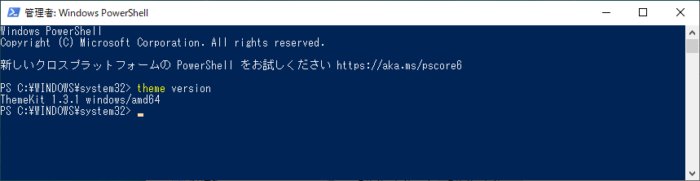
コマンドの種類
初っ端に躓くのは「どうやって使うんですか」ってところで、コマンド一覧の取得方法を抑えておく。
theme --help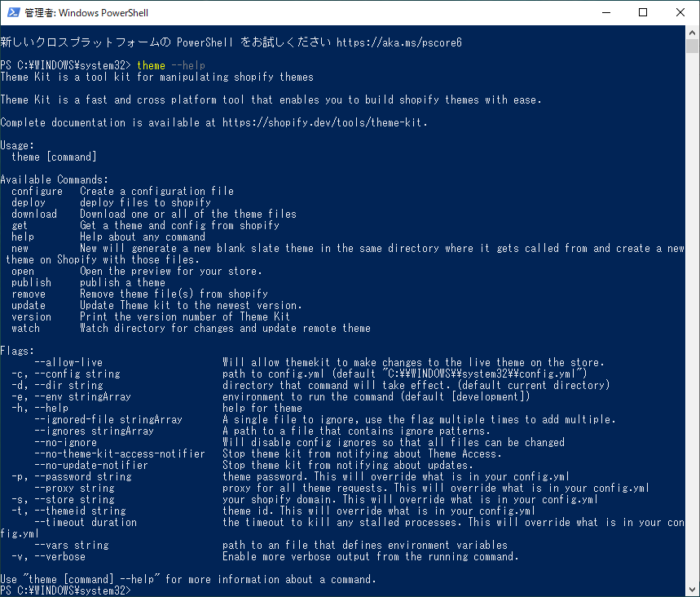
Theme Kit is a tool kit for manipulating shopify themes
Theme Kit is a fast and cross platform tool that enables you to build shopify themes with ease.
Complete documentation is available at https://shopify.dev/tools/theme-kit.
Usage:
theme [command]
Available Commands:
configure Create a configuration file
deploy deploy files to shopify
download Download one or all of the theme files
get Get a theme and config from shopify
help Help about any command
new New will generate a new blank slate theme in the same directory where it gets called from and create a new theme on Shopify with those files.
open Open the preview for your store.
publish publish a theme
remove Remove theme file(s) from shopify
update Update Theme kit to the newest version.
version Print the version number of Theme Kit
watch Watch directory for changes and update remote theme
Flags:
--allow-live Will allow themekit to make changes to the live theme on the store.
-c, --config string path to config.yml (default "C:\\WINDOWS\\system32\\config.yml")
-d, --dir string directory that command will take effect. (default current directory)
-e, --env stringArray environment to run the command (default [development])
-h, --help help for theme
--ignored-file stringArray A single file to ignore, use the flag multiple times to add multiple.
--ignores stringArray A path to a file that contains ignore patterns.
--no-ignore Will disable config ignores so that all files can be changed
--no-theme-kit-access-notifier Stop theme kit from notifying about Theme Access.
--no-update-notifier Stop theme kit from notifying about updates.
-p, --password string theme password. This will override what is in your config.yml
--proxy string proxy for all theme requests. This will override what is in your config.yml
-s, --store string your shopify domain. This will override what is in your config.yml
-t, --themeid string theme id. This will override what is in your config.yml
--timeout duration the timeout to kill any stalled processes. This will override what is in your config.yml
--vars string path to an file that defines environment variables
-v, --verbose Enable more verbose output from the running command.
Use "theme [command] --help" for more information about a command.物によって扱い方が変わるので、結局のところこれだけで解決はしないんだけどね。
以下の記事が丁寧で分かりやすい。
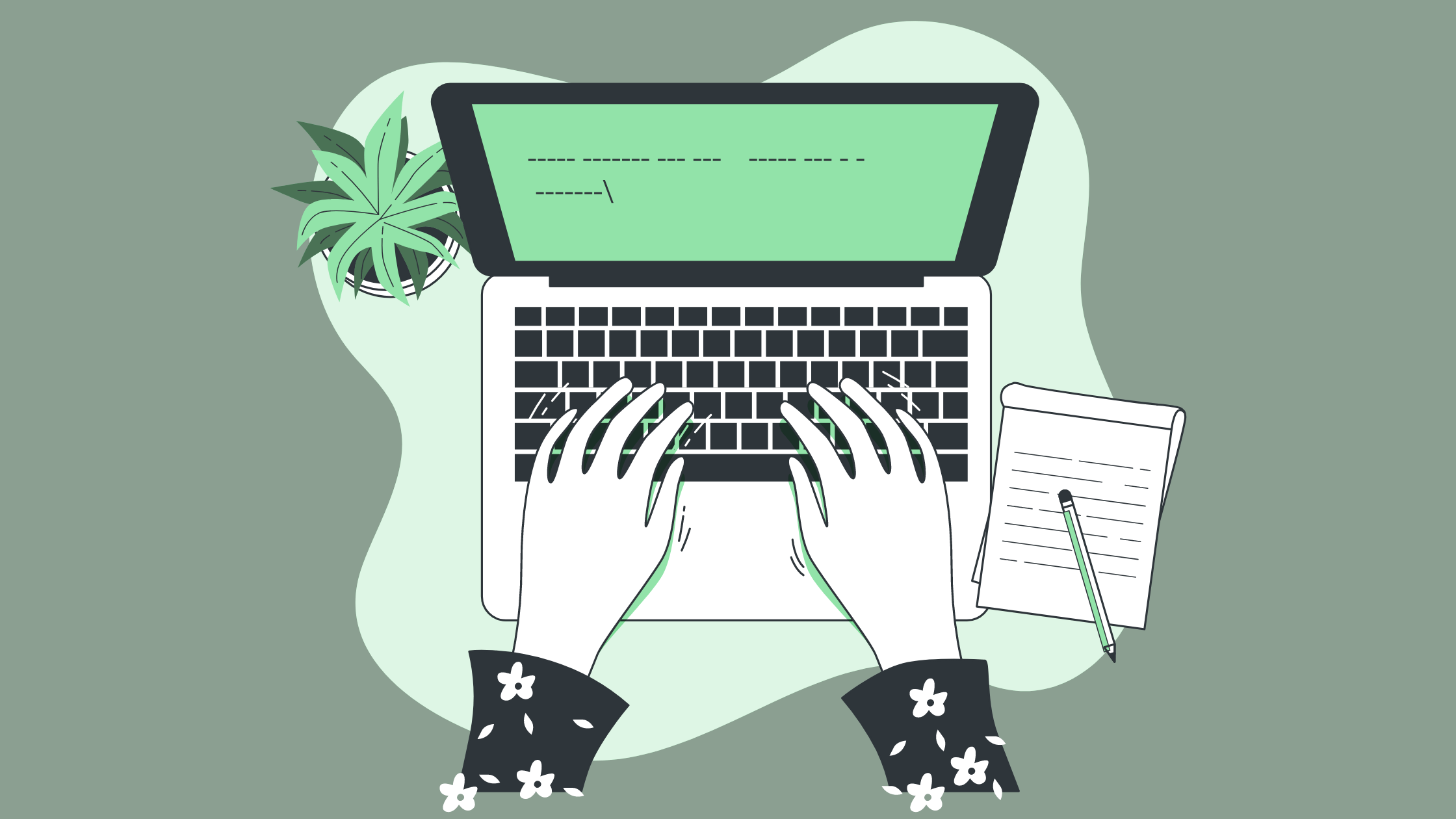
【Shopify】Theme Kitのコマンドまとめ | トマトソースのWEB開発
Shopifyのテーマ開発には欠かせないTheme Kitのコマンドをまとめました。使い方からオプションフラグまで掲載しているので、どのコマンドか忘れた際の辞書的役割としてお使いください。

コメント